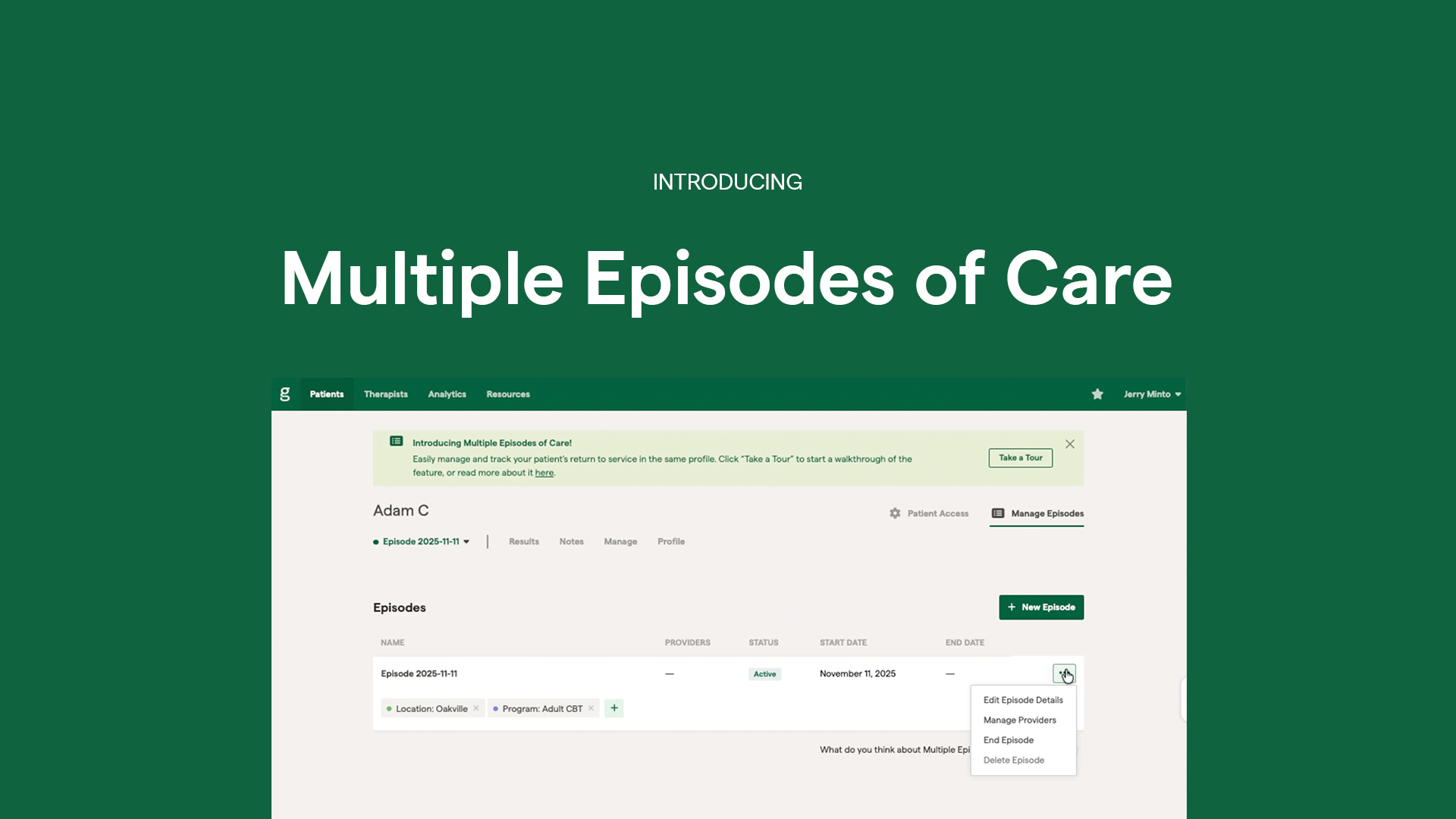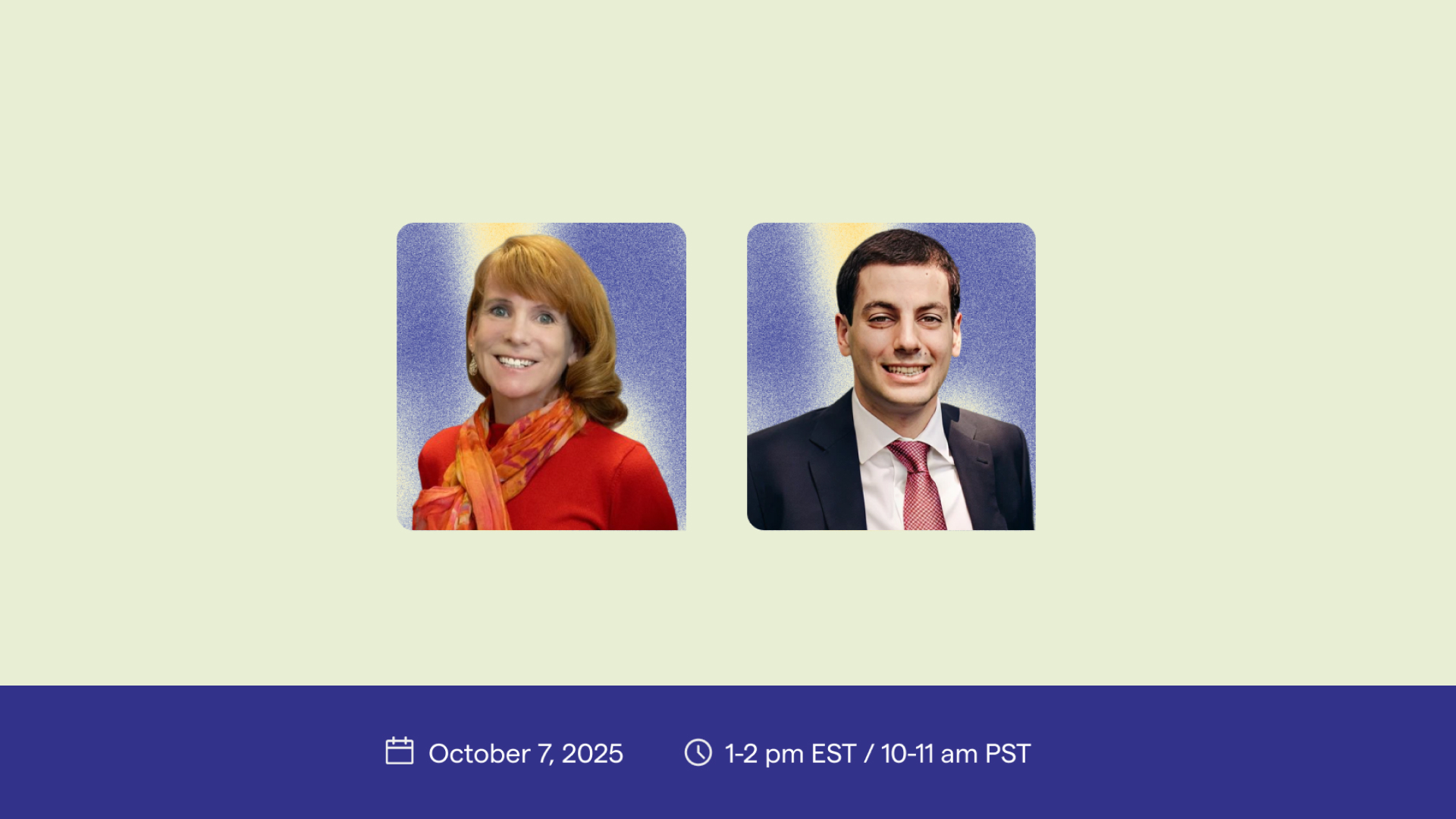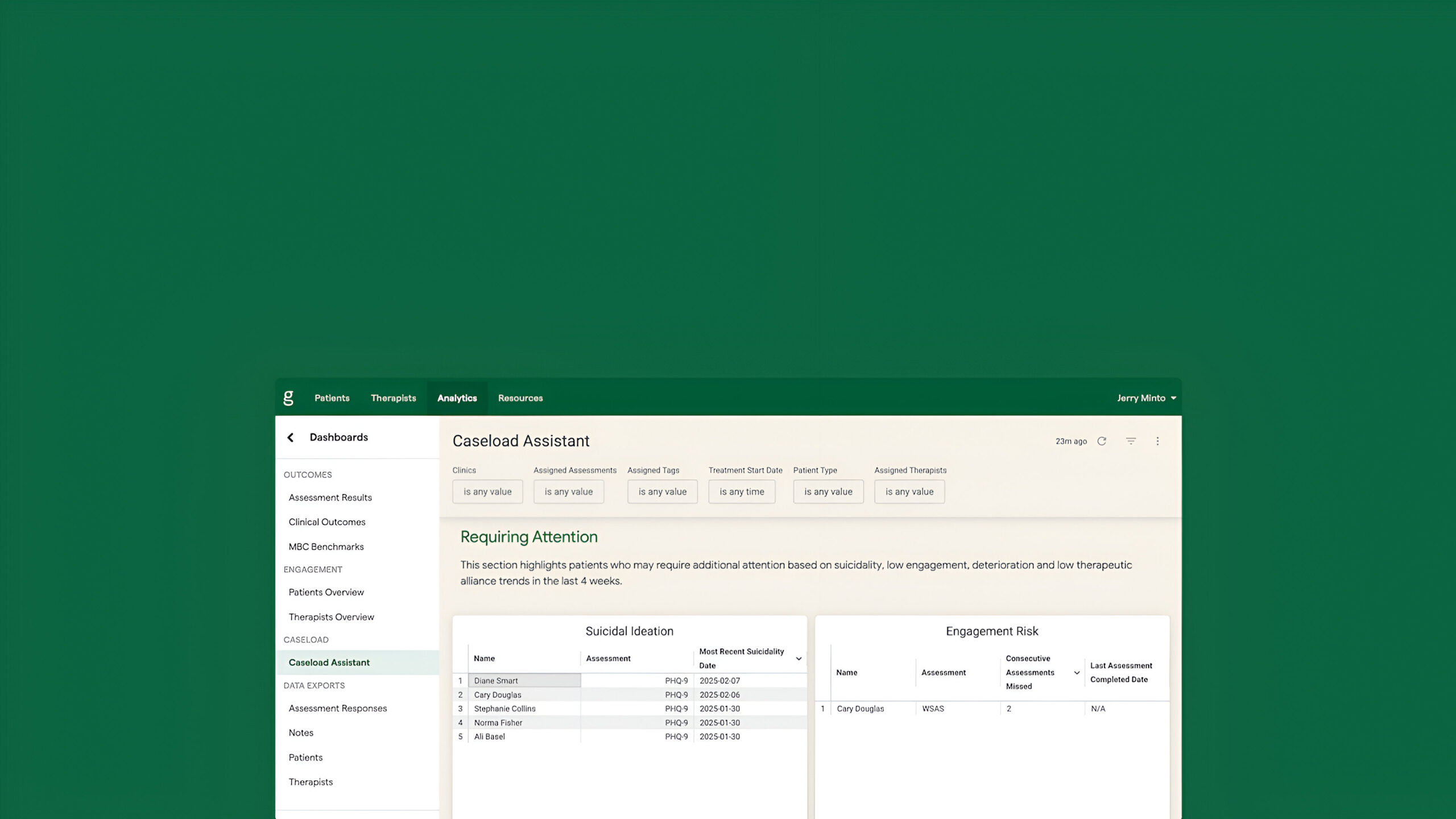
MBC 2.0 Feature Deep Dive: Caseload Assistant
In any given week, the average therapist will see and treat 20-25 clients. This, in addition to the number of administrative tasks that are required from them on a day to day basis, can make it challenging for clinicians to regularly engage with Measurement-Based Care data. Additionally, the overall number and variety of assessments a therapist might assign on a weekly basis can lead to difficulty identifying what score changes or symptom flags are of priority, which clients need additional focus, and what to raise in regular supervision meetings.
Our newest MBC 2.0 feature, Caseload Assistant, works to solve this by surfacing the most relevant data points across a therapist’s entire caseload, enabling them to effectively triage clients, prioritize their work accordingly, and deliver better care.
What is the Caseload Assistant?
The Caseload Assistant is a new extension to our analytics dashboard, available to both clinicians and admins, offering a high-level view of all clients across their caseloads. This feature will surface clients who may need additional and/or immediate attention, as well as those who are experiencing positive improvement.
Clients are highlighted according to a number of clinically relevant metrics, such as reliable deterioration, suicidal ideation, engagement, and low therapeutic alliance. The Caseload Assistant also highlights supporting details, such as the most recent score in any of these categories, the trend from prior scores, and in the case of stagnation or deterioration, the number of consecutive trending scores.
The Problem: Why it Matters
When therapists have large caseloads, it can be challenging for them to take the time to regularly review individual client data to ensure they’re not missing important symptom changes. The Caseload Assistant puts this information into the palm of clinician and admin hands.
Providers gain the ability to develop a deeper understanding of caseload level data in less time, allowing them to efficiently triage clients, prioritize tasks and deliver better care. They’re able to view a consolidated list of the most critical clients and their high-level outcome data in one place, allowing for a seamless workflow for managing caseload level tasks. Admins are also able to leverage this feature, making it easy to view trends across their organization as well as to filter by individual therapist.This shared visibility is a powerful tool for collaboration, where therapists and supervisors can work together to identify priority clients, areas, and symptoms, innovating care and treatment plans to best serve clients across their caseloads.
Caseload Assistant is already delivering value to our partners, with many reporting a number of use cases, including more efficient case reviews, supervisory reviews, treatment planning, triage, and prioritizing tasks in-between sessions. The Caseload Assistant is just another way that Greenspace is making evidence-based care accessible and seamless for our partners, so they can focus their valuable time on delivering high-quality care to the people they serve.
How it Works
When accessing the Caseload Assistant, clinicians and admins have access to a simplified and high-level view of a few key metrics, including reliable deterioration, suicidal ideation, engagement, and low therapeutic alliance. This feature can be used in a few critical ways:
- Enhanced caseload level insights help inform better care decisions: By providing the most relevant data points across the entire caseload, busy clinicians are better able to understand their caseload level data in less time.
- Efficient caseload triage: Clinicians can quickly identify clients who require immediate attention, allowing them to prioritize tasks and deliver timely interventions. The feature also highlights clients who are progressing well, which can be used to inform discharge planning.
- Improved caseload level workflow management: The feature consolidates critical patient data in one place, and allows providers to rapidly go from caseload level data, to individual patient data, to determining appropriate next steps. This reduces the administrative burden on clinicians, allowing them to focus more on delivering high-quality client care.
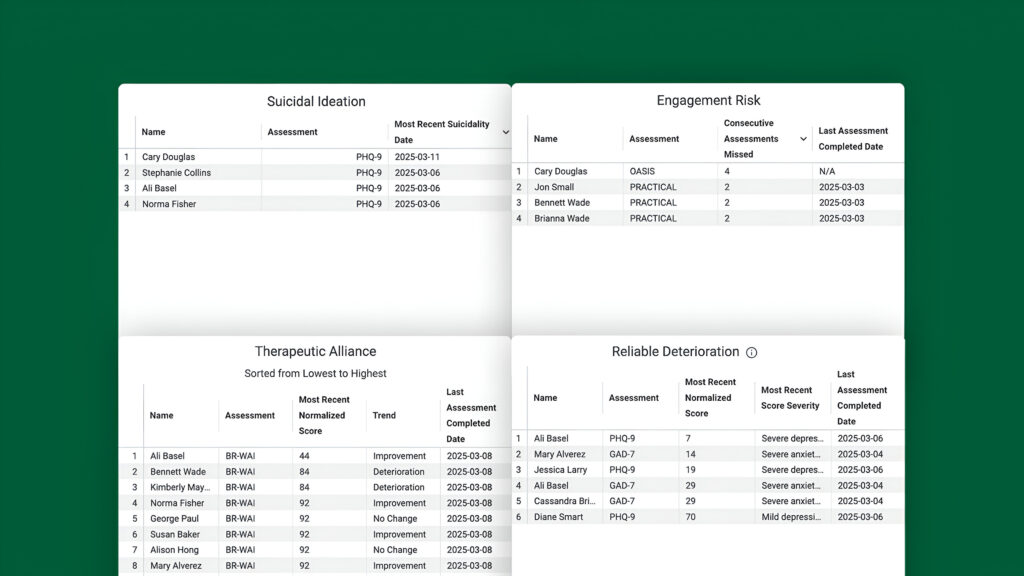
The Caseload Assistant feature is now available to all Greenspace users. As part of our ongoing MBC 2.0 evolution, we will continue to enhance the Caseload Assistant to incorporate broader functionalities, embed deeper insights, and ultimately empower clinical teams with all the information they need to deliver the highest-quality of care possible.
To learn more about Caseload Assistant and how it can support your MBC implementation, book a call with an implementation expert or reach out anytime at info@greenspacehealth.com.